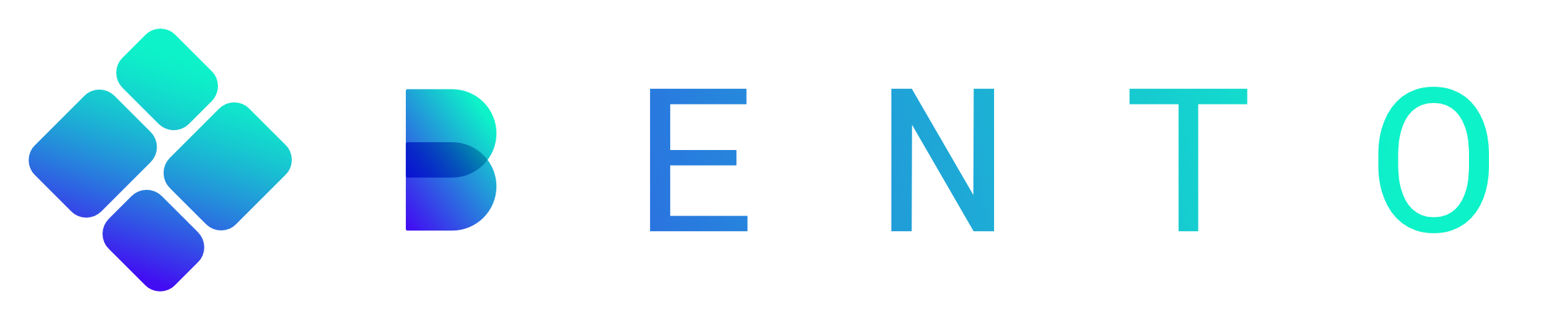Plotting Molecules and Cells
Contents
Plotting Molecules and Cells#
Author: Clarence Mah | Last Updated: 6/6/2022
We will showcase the useful subcellular spatial capabilities of bento using the included seqFISH+ dataset.
Note
There are several options available for visualization that are light wrappers building on their seaborn package counterparts. Using the bento.pl.cellplot function, you may create:
2D histogram (default):
kind = 'hist'Scatter plot:
kind = 'scatter'Hexbin plots:
kind = 'hex'
Load Libraries#
[1]:
import bento
Load Data#
Let’s use the seqFISH+ dataset.
[2]:
adata = bento.datasets.load_dataset("seqfish")
adata
[2]:
AnnData object with n_obs × n_vars = 179 × 3726
obs: 'cell_shape', 'nucleus_shape', 'batch', 'cell_radius', 'nucleus_inner_edge_shape', 'cell_inner_edge_shape', 'nucleus_outer_edge_shape', 'n_detected', 'fraction_detected', 'cell_edge_count', 'cell_edge_fraction', 'cytoplasmic_count', 'cytoplasmic_fraction', 'nuclear_count', 'nuclear_fraction', 'nuclear_edge_count', 'nuclear_edge_fraction', 'none_count', 'none_fraction', 'td_cluster'
var: 'n_detected', 'fraction_detected', 'cell_edge_count', 'cell_edge_fraction', 'cytoplasmic_count', 'cytoplasmic_fraction', 'nuclear_count', 'nuclear_fraction', 'nuclear_edge_count', 'nuclear_edge_fraction', 'none_count', 'none_fraction', 'td_cluster'
uns: 'points', 'tensor', 'tensor_labels', 'tensor_loadings'
layers: 'cell_edge', 'cell_edge_p', 'cell_inner_asymmetry', 'cell_inner_proximity', 'cell_outer_asymmetry', 'cell_outer_proximity', 'cytoplasmic', 'cytoplasmic_p', 'l_half_radius', 'l_max', 'l_max_gradient', 'l_min_gradient', 'l_monotony', 'none', 'none_p', 'nuclear', 'nuclear_edge', 'nuclear_edge_p', 'nuclear_p', 'nucleus_dispersion', 'nucleus_inner_asymmetry', 'nucleus_inner_edge_enrichment', 'nucleus_inner_proximity', 'nucleus_outer_asymmetry', 'nucleus_outer_edge_enrichment', 'nucleus_outer_proximity', 'point_dispersion', 'spliced', 'unspliced'
Plot Molecule Densities#
The default cellplot is a 2D histogram limited to the first field of view.
[3]:
bento.pl.cellplot(adata)

Hexbin#
The RNA density can also be viewed as a hexbin plot. The colormap and other underlying parameters can be changed (see matplotlib.pyplot.hexbin for underlying parameters).
[4]:
bento.pl.cellplot(adata, kind="hex", cmap="magma")

Multiple Subplots#
Multiple fields of view can be plotted at once by specifying col="fov", as separate subplots. Field of view is annotated as a column (by default "batch") in adata.obs.
[5]:
bento.pl.cellplot(adata, fovs="all", col="fov", col_wrap=4, height=4)

Individual Molecules and Cells#
Finally, we can plot specific cells and genes by subsetting and slicing the adata object. Here we set kind="scatter" for a scatterplot (see sns.scatterplot for additional parameters) and hue="gene" to color each gene uniquely.
[6]:
# Randomly choose 10 genes from the top 50 most highly expressed genes
some_genes = adata.to_df().mean().sort_values().tail(50).sample(10).index.tolist()
[7]:
bento.pl.cellplot(
adata[:8, some_genes],
kind="scatter",
hue="gene",
col="cell",
col_wrap=4,
height=3,
s=10,
)